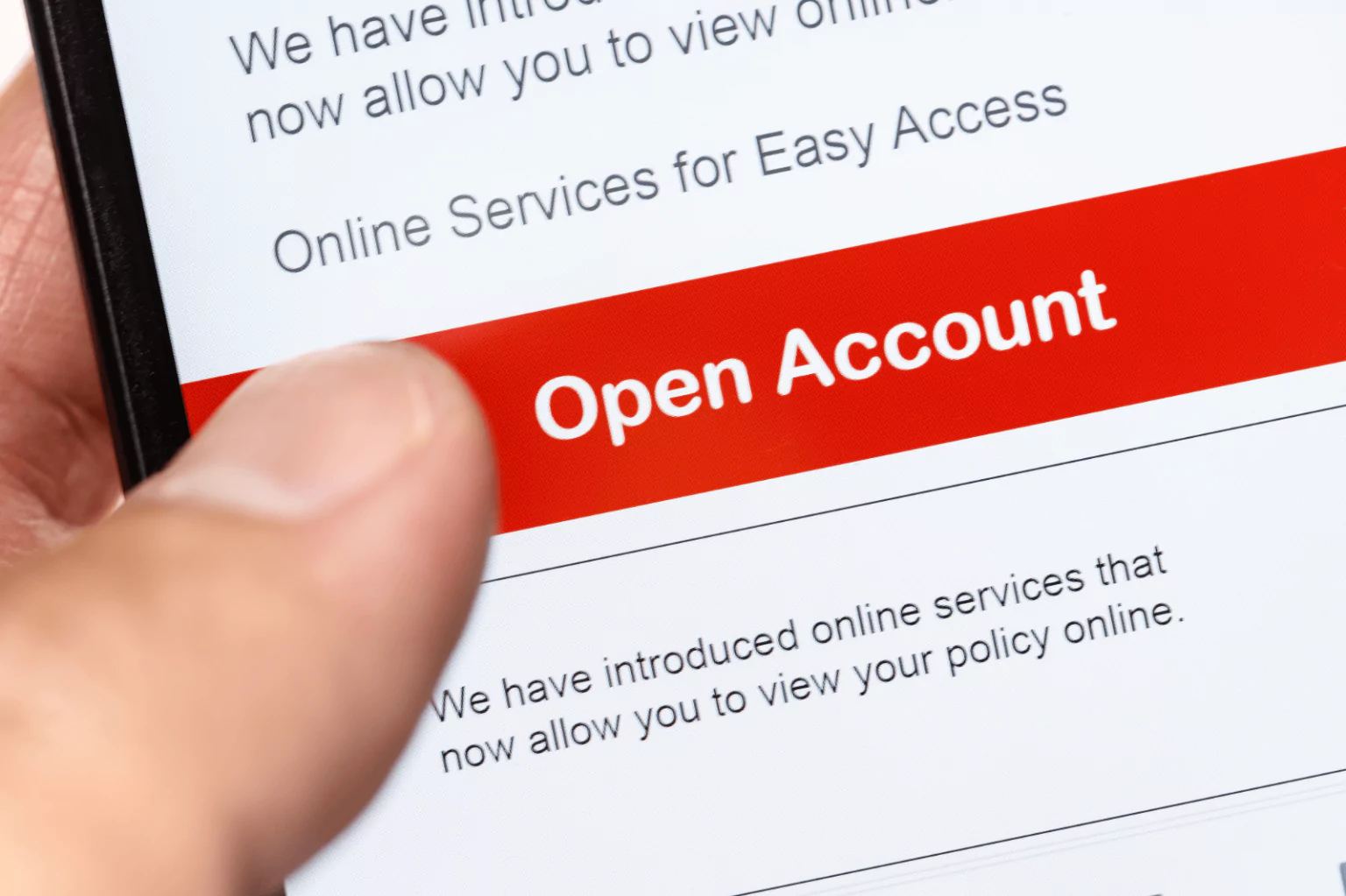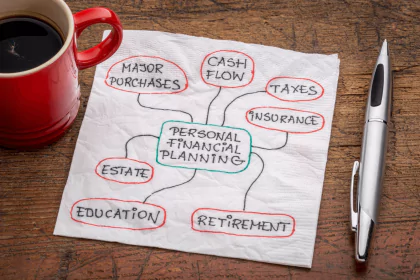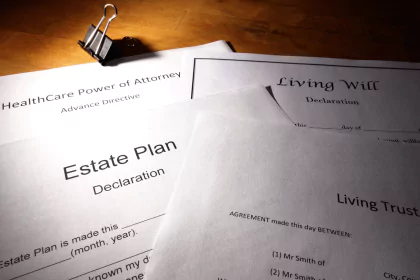Introduction
In today’s fast-paced world, managing finances efficiently is crucial. Bank of America offers a seamless online banking experience, allowing you to open a new bank account from the comfort of your home. This comprehensive guide will walk you through the entire process, providing you with all the necessary information to successfully open a new bank account online with Bank of America. Whether you’re a new customer or an existing one looking to open an additional account, this guide covers everything you need to know.
- Introduction
- Why Choose Bank of America?
- Types of Accounts Offered
- Steps to Open a New Bank Account Online
- 1. Visit the Bank of America Website
- 2. Choose the Type of Account
- 3. Choose the Type of Account
- 4. Review Account Features and Offers
- 5. Provide Personal Information
- 6. Verify Your Identity
- 7. Fund Your Account
- 8. Review and Submit Your Application
- 9. Set Up Online Banking
- Additional Tips and Information
- Conclusion
Why Choose Bank of America?
Bank of America is one of the largest and most reputable banks in the United States, offering a wide range of financial products and services. With a robust online banking platform, it provides customers with a convenient and secure way to manage their finances. Here are some reasons why you should consider opening an account with Bank of America:
- Comprehensive Online Services: From checking and savings accounts to credit cards and loans, Bank of America offers a variety of financial products that can be easily managed online.
- Security: With advanced security measures, including two-factor authentication and encryption, your financial information is protected.
- Accessibility: Access your accounts anytime, anywhere, through the Bank of America mobile app or website.
- Customer Support: Get help when you need it with 24/7 customer support.
Types of Accounts Offered
Bank of America offers several types of accounts to meet different financial needs:
Checking Accounts
- Advantage SafeBalance Banking®: Ideal for students and those who want to avoid overdraft fees.
- Advantage Plus Banking®: Offers more features and flexibility with the option to write checks.
- Advantage Relationship Banking®: Best for those who maintain higher balances and want to earn interest.
Savings Accounts
- Advantage Savings: A basic savings account with a low minimum balance requirement.
- Certificates of Deposit (CDs): Fixed-term savings with higher interest rates.
Other Accounts
- Credit Cards: Various options including cashback, travel rewards, and low-interest cards.
- Loans: Personal loans, auto loans, and mortgages.
- Investment Accounts: Managed investment portfolios and retirement accounts.
Steps to Open a New Bank Account Online
1. Visit the Bank of America Website
Start by visiting the Bank of America website at www.bankofamerica.com. Navigate to the “Open an Account” section, which is usually found under the “Banking” tab.
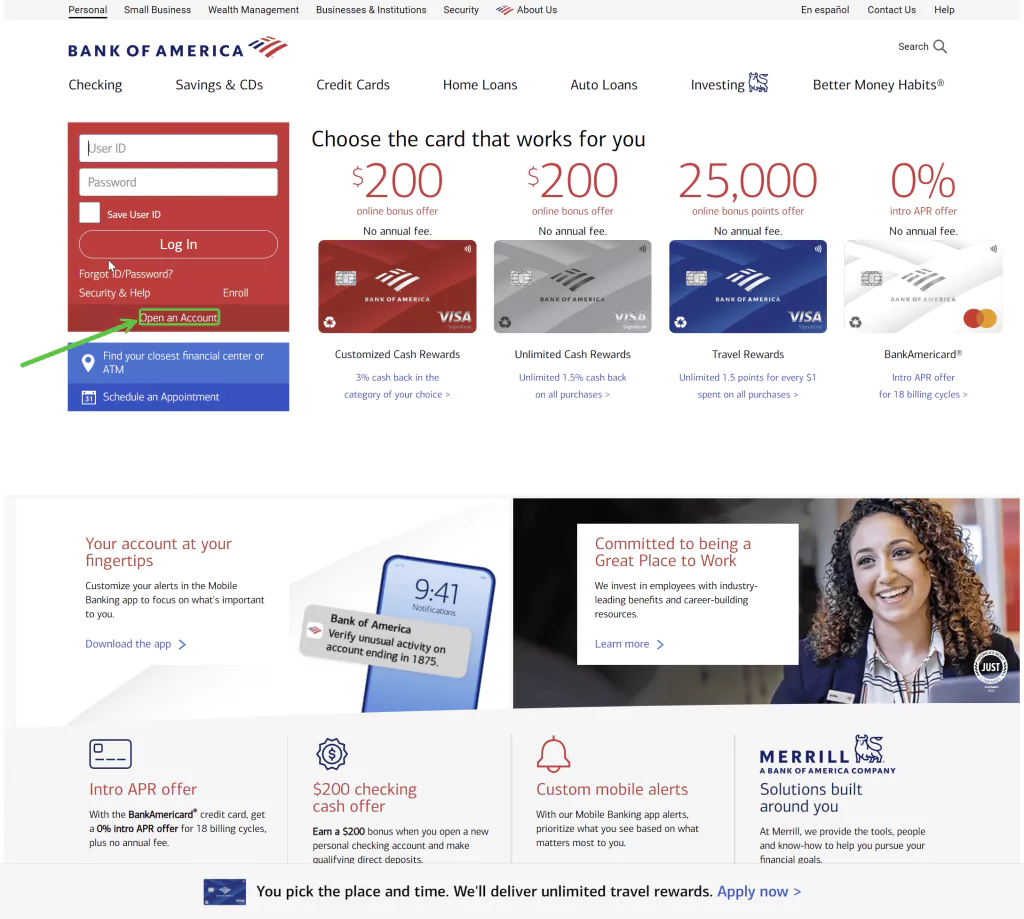
2. Choose the Type of Account
Select the type of account you wish to open. For this guide, we’ll focus on opening a checking account. Click on “Open Account” under the checking account of your choice.
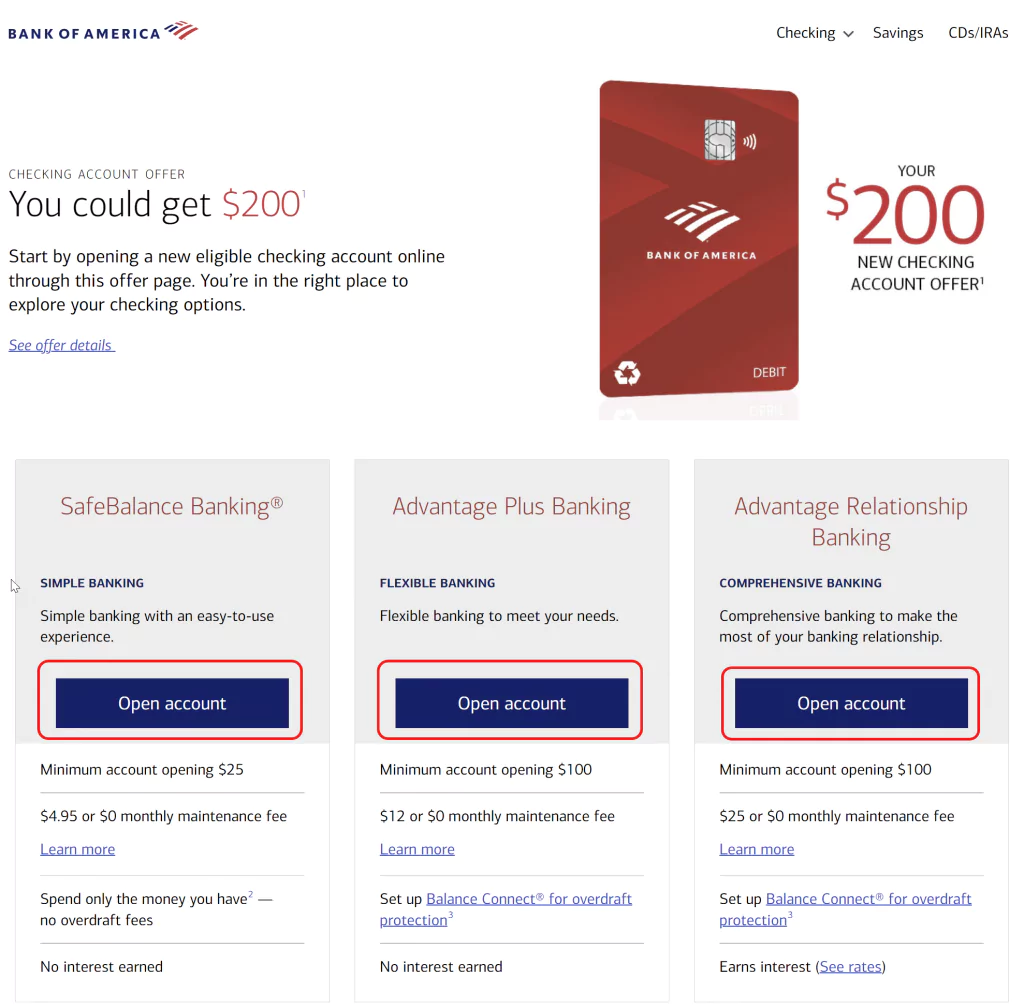
3. Choose the Type of Account
Select the type of account you wish to open. For this guide, we’ll focus on opening a checking account. Click on “Open Account” under the checking account of your choice.
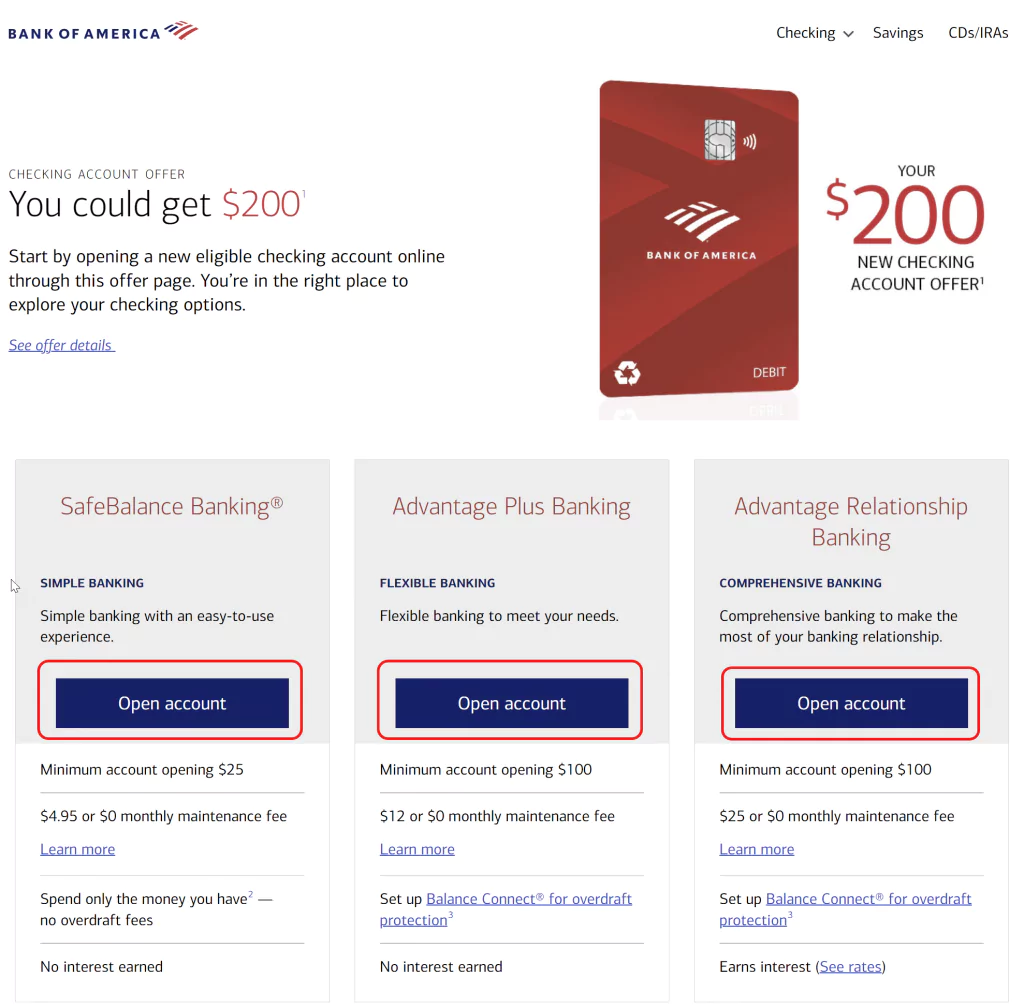
4. Review Account Features and Offers
Review the account features and promotional offers. Bank of America often provides special offers, such as a $200 bonus for opening a new account and meeting certain requirements.
5. Provide Personal Information
You’ll need to provide personal information such as:
- Full Name
- Date of Birth
- Social Security Number
- Residential Address
- Contact Information (phone number and email address)
6. Verify Your Identity
Bank of America requires identity verification to protect against fraud. You may need to provide a copy of your government-issued ID (such as a driver’s license or passport).
7. Fund Your Account
Choose how you want to fund your new account. Options include transferring funds from another bank account or mailing a check. Some accounts may require a minimum initial deposit.
8. Review and Submit Your Application
Carefully review all the information you provided. Ensure that everything is accurate before submitting your application. Once submitted, you’ll receive a confirmation email with further instructions.
9. Set Up Online Banking
After your account is approved, set up your online banking by creating a username and password. Download the Bank of America mobile app for easy access to your account on the go.
Additional Tips and Information
Security Tips
- Use Strong Passwords: Create complex passwords that are difficult to guess.
- Enable Two-Factor Authentication: Adds an extra layer of security.
- Monitor Your Account Regularly: Keep an eye on your account for any unauthorized transactions.
Customer Support
If you encounter any issues or have questions, Bank of America offers several customer support options:
- Phone Support: Call 1-800-432-1000 for assistance.
- Live Chat: Available on the Bank of America website.
- Social Media: Follow Bank of America on Facebook and Twitter for updates and support.
Important Links
Conclusion
Opening a new bank account online with Bank of America is a straightforward process designed to be convenient and secure. By following the steps outlined in this guide, you can easily set up your new account and take advantage of the many features Bank of America offers. Whether you’re looking for a basic checking account or a comprehensive banking solution, Bank of America has an option that suits your needs.