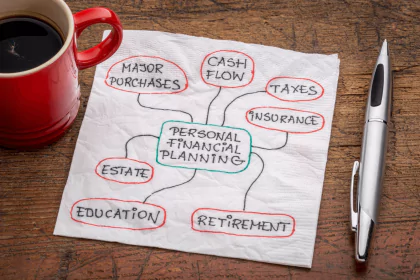Opening a bank account can seem daunting, especially if you’re unfamiliar with the process. How can you ensure a smooth experience from start to finish? In this comprehensive guide, we will walk you through every step to open a bank account with zero hassle. Whether you’re opening your first account or looking to switch banks, these steps will help you navigate the process efficiently and confidently.
- Introduction
- Understanding the Basics
- Step 1: Choosing the Right Bank
- How to Open a Bank Account in Chase Bank
- How to Open a Bank Account in Bank of America
- How to Open a Bank Account in Wells Fargo
- Step 2: Choosing the Right Account Type
- Step 3: Gathering Necessary Documents
- Step 4: Visiting the Bank or Applying Online
- Step 5: Activating and Using Your Account
- Tips for a Hassle-Free Experience
- Do Your Research
- Prepare Documents in Advance
- Use Online Resources
- Schedule an Appointment
- Ask Questions
- Monitor Your Account Regularly
- Set Up Alerts and Notifications
- Take Advantage of Bank Services
- Understand Fees and Requirements
- Conclusion
- FAQ — Popular Questions and Answers
Introduction
Are you struggling with the complexities of opening a new bank account? Whether you’re a first-time account opener or switching banks, understanding the steps involved can save you time and stress. In today’s fast-paced world, having a bank account is essential for managing your finances, accessing loans, and making transactions. This guide provides a detailed, step-by-step approach to opening a bank account without any hassle. By the end, you’ll have all the information needed to choose the right bank and account type, prepare the necessary documents, and complete the process smoothly.
Understanding the Basics
Before diving into the steps, it’s crucial to understand why you need a bank account and the types of accounts available.
Why You Need to Open a Bank Account Bank Account
A bank account serves as a secure place to store your money, offering various benefits such as:
- Safety: Your money is protected from theft and loss.
- Convenience: Easy access to funds through ATMs, checks, and online banking.
- Financial Management: Tools for budgeting, saving, and managing expenses.
- Credit Building: Establishing a banking history helps in building credit.
Types of Bank Accounts
There are several types of bank accounts, each designed to meet different financial needs:
- Checking Accounts: Ideal for daily transactions and bill payments.
- Savings Accounts: Used to save money and earn interest over time.
- Certificates of Deposit (CDs): Fixed-term savings with higher interest rates.
- Money Market Accounts: Combines features of checking and savings accounts with higher interest rates.
Understanding these basics will help you choose the right account type for your needs.
Step 1: Choosing the Right Bank
Selecting the right bank is crucial for a smooth account opening experience. Let’s explore the process of opening a bank account at three top banks in the USA: Chase, Bank of America, and Wells Fargo.
How to Open a Bank Account in Chase Bank
Chase Bank offers a variety of account types with excellent customer service and a robust online banking platform. Here’s how to open a bank account with Chase:
Step-by-Step Guide to Opening an Account at Chase
- Choose Your Account Type: Visit the Chase Bank website and review the different account options available, such as Chase Total Checking, Premier Plus Checking, and Sapphire Banking.
- Prepare Required Documents: Ensure you have your identification, Social Security Number, and proof of address. Chase may also ask for employment information.
- Online Application: Start your application online by clicking the “Open an account” button. Fill out the necessary forms with your personal information.
- Initial Deposit: Chase typically requires an initial deposit to open an account. You can fund your account via a bank transfer, debit card, or check.
- Review and Submit: Carefully review your information, agree to the terms and conditions, and submit your application.
- Account Activation: Once your account is approved, set up online banking by creating a username and password. Activate your debit card and set up direct deposit if desired.
Chase offers a user-friendly process and numerous branch locations, making it a convenient choice for many customers.
How to Open a Bank Account in Bank of America
Bank of America provides a wide range of banking products and services, catering to various customer needs. Here’s a detailed look at how to open an account with Bank of America:
Step-by-Step Guide to Opening an Account at Bank of America
- Choose Your Account Type: Visit the Bank of America website and explore their account options, including Advantage Plus Banking, Advantage Relationship Banking, and SafeBalance Banking.
- Prepare Required Documents: Gather your identification, Social Security Number, and proof of address. Employment information may also be required.
- Online Application: Begin your application online by selecting the account you want and clicking “Get Started.” Complete the application form with your personal and financial details.
- Initial Deposit: Bank of America requires an initial deposit, which can be made via bank transfer, debit card, or check.
- Review and Submit: Double-check your information, agree to the terms, and submit your application.
- Account Activation: Upon approval, set up your online banking account, activate your debit card, and arrange for direct deposit if needed.
Bank of America’s extensive branch network and comprehensive services make it a popular choice for many individuals.
If you want to know how to open a bank account with Bank of America, read this detailed guide.
How to Open a Bank Account in Wells Fargo
Wells Fargo is known for its extensive branch network and a wide array of financial products. Here’s how to open an account with Wells Fargo:
Step-by-Step Guide to Opening an Account at Wells Fargo
- Choose Your Account Type: Visit the Wells Fargo website to compare their checking accounts, including Everyday Checking, Preferred Checking, and Portfolio by Wells Fargo.
- Prepare Required Documents: Ensure you have your identification, Social Security Number, proof of address, and possibly employment information.
- Online Application: Initiate the online application by selecting the desired account and clicking “Open Now.” Fill in the necessary personal information.
- Initial Deposit: Wells Fargo typically requires an initial deposit, which can be made through a bank transfer, debit card, or check.
- Review and Submit: Review your details, accept the terms and conditions, and submit your application.
- Account Activation: Once your account is approved, create an online banking profile, activate your debit card, and set up direct deposit if applicable.
Wells Fargo’s reputation for reliable banking services and extensive accessibility makes it a solid choice for opening a new account.
By following these detailed steps for each bank, you can ensure a smooth and efficient process when opening a new bank account. Each bank provides unique benefits and services, so choose the one that best fits your financial needs and preferences.
Step 2: Choosing the Right Account Type
Selecting the appropriate account type is essential to meet your financial needs. Let’s compare the account types offered by Chase, Bank of America, and Wells Fargo, highlighting any key differences.
Chase Bank
Chase offers a variety of account types to cater to different financial needs. Here are the primary account options:
Chase Total Checking
- Features: Provides basic checking account services with access to Chase’s extensive network of ATMs and branches.
- Fees: $12 monthly service fee, which can be waived with direct deposits totaling $500 or more, a minimum daily balance of $1,500, or an average daily balance of $5,000 across linked accounts.
Chase Premier Plus Checking
- Features: Offers all benefits of Chase Total Checking plus interest on your balance and fee waivers for certain Chase services.
- Fees: $25 monthly service fee, waived if you maintain a $15,000 balance across linked Chase accounts.
Chase Sapphire Banking
- Features: Designed for those with higher balances, offering exclusive perks like no ATM fees worldwide, higher interest rates, and dedicated customer service.
- Fees: $25 monthly service fee, waived with a $75,000 balance across linked Chase accounts.
Bank of America
Bank of America provides several account types to accommodate various financial situations:
Advantage Plus Banking
- Features: A standard checking account suitable for everyday banking needs.
- Fees: $12 monthly maintenance fee, which can be waived with a direct deposit of $250, maintaining a minimum daily balance of $1,500, or being a student under 24.
Advantage Relationship Banking
- Features: Offers interest on balances and additional benefits like fee waivers on select services.
- Fees: $25 monthly maintenance fee, waived with a combined balance of $10,000 or more in linked Bank of America accounts.
SafeBalance Banking
- Features: Aimed at those looking to avoid overdraft fees, this account does not allow overdrawing.
- Fees: $4.95 monthly maintenance fee, no waivers available.
Wells Fargo
Wells Fargo provides a range of checking accounts with unique features to meet diverse needs:
Everyday Checking
- Features: A basic checking account with essential banking services and access to Wells Fargo’s extensive branch and ATM network.
- Fees: $10 monthly service fee, which can be waived with direct deposits totaling $500, maintaining a $500 minimum daily balance, or through other account activities.
Preferred Checking
- Features: Includes benefits like waived fees for money orders and cashier’s checks, and discounts on loans.
- Fees: $15 monthly service fee, waived with a $10,000 combined balance in linked Wells Fargo accounts.
Portfolio by Wells Fargo
- Features: Designed for higher balances, offering premium benefits such as higher interest rates, no ATM fees worldwide, and personal banking support.
- Fees: $25 monthly service fee, waived with a combined balance of $20,000 across linked Wells Fargo accounts.
Key Differences
While all three banks offer similar types of accounts, there are some differences in features and fee structures:
- Fee Waivers: Each bank offers different criteria for waiving monthly fees, typically based on maintaining a minimum balance or setting up direct deposits.
- Premium Accounts: Sapphire Banking, Bank of America Advantage Relationship Banking, and Wells Fargo Portfolio by Wells Fargo cater to high-balance customers with added benefits.
- Overdraft Protection: Bank of America’s SafeBalance Banking specifically targets customers who wish to avoid overdraft fees, a unique feature compared to the other banks.
By understanding the unique features and fee structures of each bank’s account offerings, you can choose the right account type that best fits your financial needs and lifestyle.
Step 3: Gathering Necessary Documents
Having the necessary documents ready before you start the account opening process can save you time and prevent delays. Let’s look at the specific document requirements for opening an account at Chase, Bank of America, and Wells Fargo, highlighting any differences.
Chase Bank
To open an account at Chase Bank, you will need the following documents:
- Identification: A valid, government-issued photo ID such as:
- Driver’s License
- Passport
- State ID
- Social Security Number (SSN): Required for tax reporting and identity verification.
- Proof of Address: Acceptable documents include:
- Utility bill (recent)
- Lease agreement
- Bank statement
- Employment Information: Some accounts may require details of your employment and income. Be prepared to provide:
- Employer’s name and contact information
- Recent pay stub
Bank of America
Bank of America’s documentation requirements are similar but have a few specific details:
- Identification: You need a government-issued photo ID. Acceptable forms include:
- Driver’s License
- Passport
- State ID
- Social Security Number (SSN): Essential for account setup and tax purposes.
- Proof of Address: Must provide one of the following:
- Utility bill (recent)
- Lease agreement
- Bank statement
- Employment Information: You might need to provide your employment details, including:
- Employer’s name and contact information
- Recent pay stub or proof of income
Wells Fargo
Wells Fargo also requires similar documentation but may have some variations in the specifics:
- Identification: A valid, government-issued photo ID is required, such as:
- Driver’s License
- Passport
- State ID
- Social Security Number (SSN): Necessary for identity verification and tax reporting.
- Proof of Address: You will need to provide:
- Utility bill (recent)
- Lease agreement
- Bank statement
- Employment Information: Wells Fargo may request your employment details, including:
- Employer’s name and contact information
- Recent pay stub
Key Differences
While the document requirements are largely similar across these banks, here are a few nuances:
- Proof of Address: All banks accept utility bills, lease agreements, and bank statements, but the recency of these documents may vary. Ensure your documents are up-to-date (typically within the last 3 months).
- Employment Information: Although not always mandatory, providing employment information can expedite the account opening process. Some banks may use this information to offer additional services or products.
- Additional IDs: Some banks may accept alternative forms of identification if you do not have a driver’s license or passport. Check with the specific bank for other acceptable forms of ID.
By gathering these documents in advance, you can ensure a smoother and faster account opening experience at Chase, Bank of America, or Wells Fargo.
Step 4: Visiting the Bank or Applying Online
With your documents prepared, you can either visit a bank branch in person or apply online. Here’s a detailed look at both processes for Chase, Bank of America, and Wells Fargo, highlighting any differences.
Chase Bank
Chase Bank offers both in-person and online options for opening an account.
In-Person Application
- Visit a Branch: Find a Chase branch near you by using their branch locator on the Chase website locator.
- Meet with a Representative: A bank representative will assist you through the account opening process.
- Submit Documents: Provide your identification, Social Security Number, proof of address, and any required employment information.
- Initial Deposit: Make your initial deposit using cash, check, or a transfer from another account.
- Review and Sign: Carefully review the account terms and conditions, then sign the necessary forms.
Online Application
- Visit the Website: Go to the Chase online application page and select “Open an account.”
- Complete the Form: Fill out your personal information, including your Social Security Number and contact details.
- Upload Documents: Upload scanned copies of your identification and proof of address.
- Fund Your Account: Make the initial deposit using a bank transfer or debit card.
- Review and Submit: Check all information for accuracy and submit your application.
- Account Activation: Once approved, set up your online banking profile and activate your debit card.
Bank of America
Bank of America also offers both in-person and online application methods.
In-Person Application
- Visit a Branch: Use the Bank of America branch locator to find a nearby branch.
- Consult a Banker: Speak with a bank representative who will guide you through the application process.
- Provide Documents: Submit your identification, Social Security Number, proof of address, and any employment information.
- Initial Deposit: Deposit the required minimum amount via cash, check, or transfer.
- Sign Forms: Review the account details and sign the necessary documents.
Online Application
- Access the Website: Navigate to the Bank of America online application page.
- Enter Information: Fill out your personal and financial information, including Social Security Number and address.
- Upload Documents: Provide digital copies of your ID and proof of address.
- Fund the Account: Use a bank transfer, debit card, or another method to make your initial deposit.
- Submit Application: Ensure all details are correct and submit the application.
- Activate Account: Upon approval, set up your online banking and activate your debit card.
Wells Fargo
Wells Fargo provides both in-person and online options for opening an account.
In-Person Application
- Locate a Branch: Find a nearby branch using the Wells Fargo branch locator.
- Speak with a Banker: A representative will assist you through the application steps.
- Submit Documentation: Provide your identification, Social Security Number, proof of address, and any employment details.
- Make an Initial Deposit: Deposit the required amount using cash, check, or transfer.
- Review and Sign: Carefully review the account terms and sign the necessary documents.
Online Application
- Visit the Website: Go to the Wells Fargo online application page.
- Complete the Application: Enter your personal details, including your Social Security Number and address.
- Upload Required Documents: Provide digital copies of your identification and proof of address.
- Fund Your Account: Use a bank transfer or debit card to make your initial deposit.
- Review and Submit: Double-check your information and submit the application.
- Set Up Online Banking: Once approved, set up your online banking account and activate your debit card.

Key Differences
While the general process of applying in person or online is similar across Chase, Bank of America, and Wells Fargo, there are a few key differences:
- Document Upload: Online applications require digital uploads of necessary documents, which may vary in ease and user-friendliness across different bank websites.
- Initial Deposit Methods: Each bank offers various methods for making the initial deposit, but the ease of transferring funds online may differ.
- Account Activation: The process for setting up online banking and activating your debit card can vary slightly in terms of user interface and customer support availability.
By understanding these steps and preparing your documents in advance, you can choose the method that best suits your needs and ensure a smooth account opening process at any of these top banks.
Step 5: Activating and Using Your Account
Once your account is opened, the next crucial step is activating and effectively using it. Here’s a detailed guide on how to activate and use your new account at Chase, Bank of America, and Wells Fargo.
Chase Bank
Activating Your Account
- Online Banking Setup: Visit the Chase Online Banking page and click on “Enroll now.” Follow the prompts to create your username and password.
- Activate Debit Card: You can activate your Chase debit card by calling the number provided on the card sticker or by using the Chase mobile app.
- Direct Deposit Setup: Set up direct deposit by providing your employer with your new Chase account and routing numbers. You can find these details on a voided check or in your online account.
Using Your Account
- Depositing Funds: Deposit money through direct deposit, mobile check deposit, or at an ATM. Chase’s mobile app allows you to deposit checks remotely by taking a photo.
- Managing Transactions: Use the Chase mobile app or online banking to monitor transactions, pay bills, and transfer funds between accounts.
- Alerts and Notifications: Set up account alerts to receive notifications about low balances, large transactions, and upcoming bill payments.
- Budgeting Tools: Utilize Chase’s financial management tools to create budgets, track spending, and set savings goals.
Bank of America
Activating Your Account
- Online Banking Setup: Go to the Bank of America Online Banking page and click “Enroll.” Create your username and password following the instructions.
- Activate Debit Card: Activate your debit card by calling the number on the card sticker or by logging into the Bank of America mobile app.
- Direct Deposit Setup: Provide your employer with your new Bank of America account and routing numbers to set up direct deposit. These numbers can be found in your online banking profile or on a check.
Using Your Account
- Depositing Funds: Add funds to your account via direct deposit, mobile check deposit, or at any Bank of America ATM.
- Managing Transactions: Use the Bank of America mobile app or online banking to view transaction history, pay bills, and transfer money between accounts.
- Alerts and Notifications: Customize alerts for balance updates, transaction alerts, and payment reminders through the mobile app.
- Financial Tools: Access Bank of America’s budgeting and financial planning tools to manage your finances more effectively.
Wells Fargo
Activating Your Account
- Online Banking Setup: Visit the Wells Fargo Online Banking page and click on “Enroll Now.” Follow the steps to create your online banking profile.
- Activate Debit Card: Activate your Wells Fargo debit card by calling the number on the card sticker or through the Wells Fargo mobile app.
- Direct Deposit Setup: Provide your employer with your new Wells Fargo account and routing numbers. These can be found in your online banking account or on a voided check.
Using Your Account
- Depositing Funds: Deposit funds via direct deposit, mobile check deposit, or at a Wells Fargo ATM. The Wells Fargo mobile app also allows for remote check deposits.
- Managing Transactions: Use the Wells Fargo mobile app or online banking to track transactions, pay bills, and transfer money between accounts.
- Alerts and Notifications: Set up custom alerts for balance thresholds, large transactions, and upcoming bills.
- Money Management Tools: Utilize Wells Fargo’s financial management tools to budget, track expenses, and set financial goals.
Key Differences
While the activation and usage steps are broadly similar across these banks, a few key differences are worth noting:
- Mobile App Features: Each bank offers unique features in their mobile apps, such as budgeting tools, spending analysis, and custom alerts. Explore these features to make the most of your account.
- Customer Support: The ease of accessing customer support can vary. Chase, Bank of America, and Wells Fargo all offer extensive online resources, but the responsiveness and helpfulness of customer service may differ.
- Additional Services: Each bank provides additional services like financial planning, investment options, and loan products. Understanding these can help you maximize the benefits of your new account.
By following these activation steps and utilizing the tools provided by Chase, Bank of America, and Wells Fargo, you can manage your new account efficiently and take full advantage of the services offered by your chosen bank.
Tips for a Hassle-Free Experience
Opening and managing a bank account can be straightforward if you follow some practical tips. Here are some strategies to ensure a hassle-free experience with Chase, Bank of America, and Wells Fargo.
Do Your Research
Before choosing a bank, research the various options available. Compare features, fees, and services to find the best fit for your needs. Consider visiting review sites and asking for recommendations.
Prepare Documents in Advance
Having all necessary documents ready will save time and prevent delays. Ensure your identification, proof of address, Social Security Number, and employment information are current and accurate.
Use Online Resources
Take advantage of online resources provided by banks. Each bank has a comprehensive website with detailed information about their accounts and services:
- Chase: Chase Personal Banking
- Bank of America: Bank of America Personal Banking
- Wells Fargo: Wells Fargo Personal Banking
Schedule an Appointment
If you prefer to open your account in person, schedule an appointment with a bank representative. This ensures that someone will be available to assist you promptly. You can usually book appointments online:
- Chase: Schedule an Appointment
- Bank of America: Schedule an Appointment
- Wells Fargo: Schedule an Appointment
Ask Questions
Don’t hesitate to ask bank representatives for clarification on any terms, fees, or features. Understanding all aspects of your account will help you avoid surprises and manage your finances more effectively.
Monitor Your Account Regularly
Regularly check your account to ensure there are no unauthorized transactions and that you’re meeting all requirements to avoid fees. Use mobile apps and online banking for easy monitoring:
- Chase: Chase Mobile Banking
- Bank of America: Bank of America Mobile Banking
- Wells Fargo: Wells Fargo Mobile Banking
Set Up Alerts and Notifications
Set up alerts for low balances, large transactions, and upcoming bill payments. This will help you stay on top of your finances and avoid overdraft fees. Each bank offers customizable alert options:
- Chase: Chase Account Alerts
- Bank of America: Bank of America Alerts
- Wells Fargo: Wells Fargo Alerts
Take Advantage of Bank Services
Explore additional services offered by your bank, such as financial planning, loans, and investment opportunities. Many banks offer free or discounted services for account holders:
- Chase: Chase Financial Services
- Bank of America: Bank of America Financial Services
- Wells Fargo: Wells Fargo Financial Services
Understand Fees and Requirements
Familiarize yourself with the fees and requirements associated with your account. This includes minimum balance requirements, monthly maintenance fees, and overdraft charges. By understanding these fees, you can avoid unnecessary costs and manage your account more effectively.
Conclusion
Now you know how to open a bank account. Opening a bank account doesn’t have to be a complicated process. By following these steps and preparing in advance, you can ensure a hassle-free experience. Choose the right bank and account type, gather necessary documents, and understand the terms and conditions. Whether you visit a branch or apply online, these steps will help you open a bank account smoothly and efficiently. Remember, a bank account is not just a place to store money; it’s a tool for managing your finances and achieving your financial goals.
FAQ — Popular Questions and Answers
Opening a bank account can take anywhere from a few minutes to a couple of days, depending on the bank and the account type.
Yes, most banks require an initial deposit to open an account. The amount varies by bank and account type.
Yes, many banks offer online account opening. You can complete the process from the comfort of your home.
You will need identification, proof of address, your Social Security Number, and possibly employment information.
Yes, you can still open a bank account with bad credit. Some banks offer accounts specifically for individuals with poor credit history.